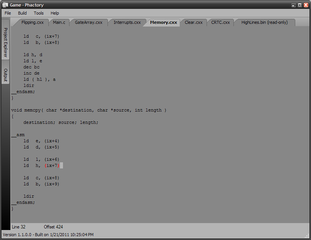
Bad news for you is the following disclaimer : this IDE has been created by me, for me. I have (profesional) experience in releasing programs used by others; I'm completely aware of the high level of support required for such a program. Due to that, and I'm pretty serious about this, I WON'T BRING ANY KIND OF SUPPORT TO THIS PROGRAM. Please don't even ask for new features, explanations or whatever. Hope you understand my position.
So.. for the others that may be interested in testing Phactory ;-) Since there is no dedicated documentation (yet), I will give you here the first steps. Basically, Phactory behaves like Visual Studio does. First, make sure you installed SDCC on your system, as also .Net framework 3.5 (or newer version). Then launch Phactory. Create a new project via File / New Project. In the Project Explorer, you folders have been created for you. By right-clicking on folders, you can have actions to create new resources. Choose "Assembly source file". Then still in Project Explorer, double-click on the freshly created file and create a small ASM program. Make sure to start it with org &4000 (of course you can set any org value here, later). Ctrl+S to save the program. Now right-click on a folder in Project Explorer, create a new Disk file resource (cpcdsk). Double-click on new created resource, click Add.. and then select the output of your ASM file (expected extension is .bin). Save it (Ctrl+S). Now go in Tools/Options and make sure to uncheck "Hide unused resources". Unused resources (output files are also resources !) now appears in Project Explorer. Locate the resource having ".dsk" extension. Right-click on it and select "Set as startup resource". From now, every times you will press the F5 key, it will resolve all dependencies starting for the startup resource, build the resource that changed and will finally run the startup resource ! The "run" feature on "dsk" is binded to WinAPE emulator.
Basically, that's it. Hate it or love it ! ;-) Phreaks, QuickCMD... could not exist without this program. I really fell myself so productive using it. Be curious ! And keep in mind : no support from me at all....
Download link can be found on official Phactory page, also available in Productions section.
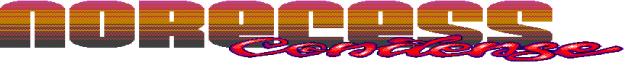
 RSS Feed
RSS Feed
