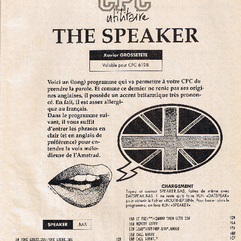
But one of them was really ahead from its time : THE SPEAKER. It was a text-to-speech program, running without dedicated hardware, based on phonemes. After many searches over the net, I did not found any download link about it, excepted a reference to it through the great CPC POWER archive, that currently hosts the original listing from CPC Infos french magazine... and then I just told to myself : what a miss for the Amstrad CPC community to not be aware about this program !
So I decided to re-type it, and I was not disappointed at all by the great memory I had. This is probably one of the most impressive program ever published in an Amstrad CPC magazine. Try it, you will be amazed ! (download link is attached to this news).
| THE_SPEAKER.ZIP |
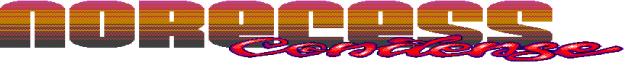

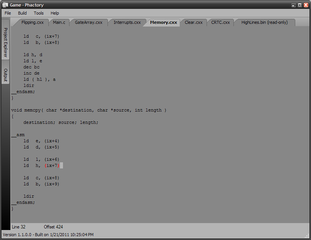
 RSS Feed
RSS Feed
