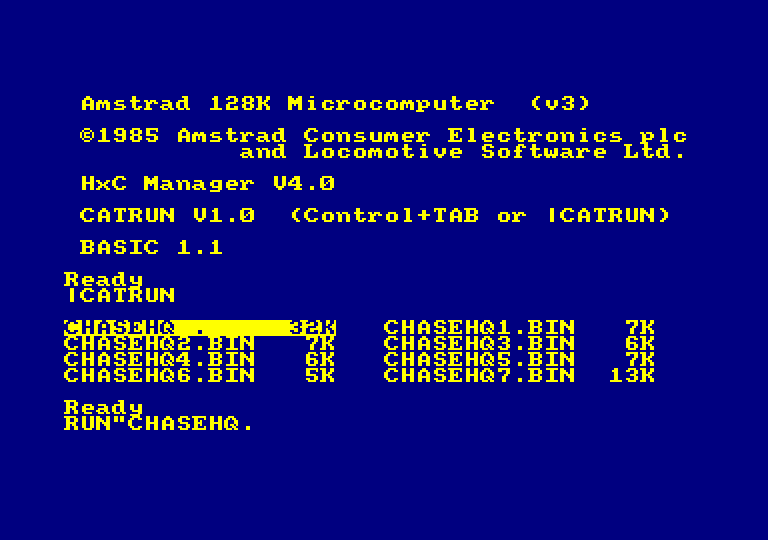 CATRUN in action
CATRUN in action When inserting a new disc into the machine, I bet than 95% of the regular Amstrad CPC users will first type the CAT command to discover its content, then type RUN"FILENAME to launch a targeted program.
With CATRUN, the user can press CTRL+TAB at machine startup (or any other time, of course) to show the list of files stored on the disc, then use the arrow keys to select the targeted file to execute, and finally press RETURN to exit back to BASIC prompt and auto-type the RUN command. Few key presses are saved in the process, while enhancing (a little bit !) the launching experience.
While selecting a file, It's also possible to:
- type ESC key to just get back to BASIC (cf. discard the RUN command)
- type TAB key to redo a catalogue discovery (cf. when the user is willing to change disc and rebrowse its content)
- unrelated helper: type R key to rename the selected file
- unrelated helper: type D or E key to delete the selected file
For more details, please click here to access the dedicated webpage
Download: click here
This program is useful to me. With some luck it will also be useful to you ! :)
Big thanks to TotO, Poulette73 & roudoudou for the testing & discussions. :heart:
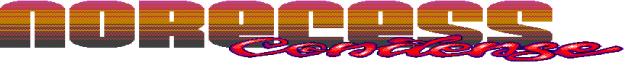
 RSS Feed
RSS Feed
