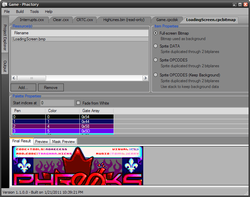
First, I switched the build pipeline from PhrozenC to SDCC/SDCC2Pasmo. As a consequence, I can now use a full-featured ANSI C compiler using Maxam-style syntax for inlined assembly code. Additionally to that, it's now possible to double-click in Output Window onto a build warning / error if any to open directly the corresponding source file at right line location (like Visual Studioactually does).
Next, I decided to do major user-interface updates. As I want this tool to be completely adapted to my own needs and likes, I used a dark gray theme to relax my eyes while programming (changing default Windows theme colors was not enough to me). Also, Project Explorer (allowing resources management in project) and Output Window (mostly used to view build results) panels are now located by default at the left, with auto-hide state enabled. This allows me to focus on an extended view of the currently activated plugin (while developing, it's important to keep concentration and avoid any kind of distractions).
Finally, I did major clean-ups. I removed many custom features I specifically added to generate data for Phreaks demo (entirely written using previous version of this tool). I also removed unused features in user interface, that way it's easier for me to maintain the application.
So basically, that's it. Some screenshots are visible on product description page (click here). And oh, BTW - I also renamed the project, Phactory being waayyyy cooler than the too-much classical CPC.Net name :)
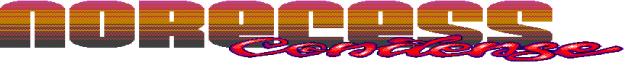
 RSS Feed
RSS Feed
